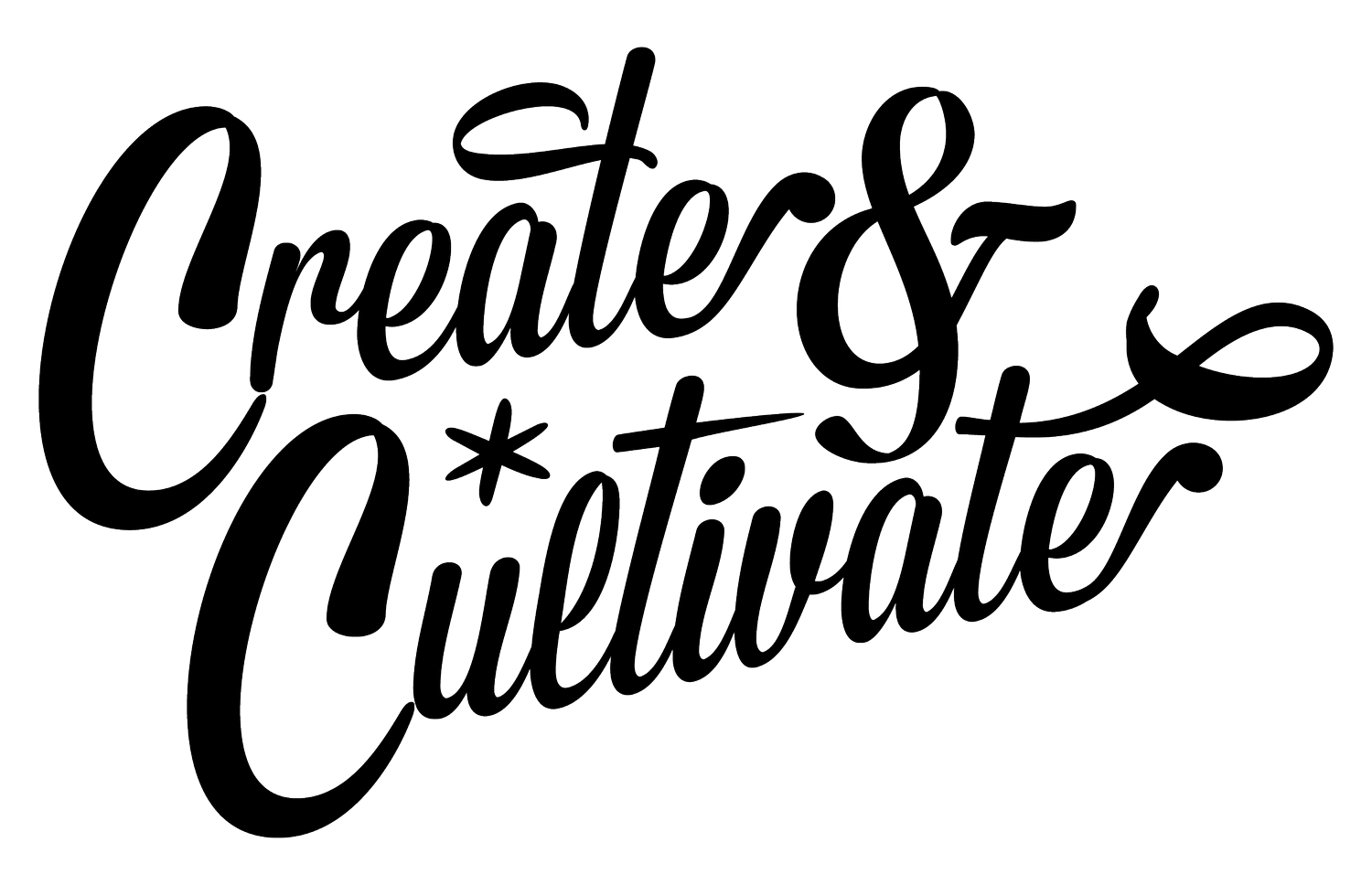Move over, paper resume. This year, we’re taking our portfolios digital with these apps that are perfect for displaying your work right at your fingertips.
Are you a creative who needs a chic way to show off your designs? Are you a frequent networker who’d rather have your resume at the touch of a button? These apps let you carry around your tools at all times, so you’re always ready to show off your work, whenever you might need to.
For any designer or artist, Behance Display is a convenient way to showcase your portfolio wherever you go. All you have to do is set up your portfolio on Behance.netand then download the app so you can access it at all times. You can choose exactly how you want to style your portfolio on your phone, so the next time you’re out networking, you can use this and avoid showing someone your work in your Photo Library.
2. Worklets
Worklets’ easy-to-use interface allows you to create PDF brochures in a matter of minutes. With the app, you’re able to choose your own photos and text in order to design a professional brochure that can show off any type of work experience. It’s also easily shareable, so you can send your projects off to a new colleague right away—so much better than a boring text simply explaining what you do.
One great way to showcase your work in a mobile-friendly way is to set up a website on a platform like Squarespace. Though it costs money to join, it’s customizable, user-friendly and you don’t need any coding experience to make something that looks great. And if you do happen to have a Squarespace account, you can then take advantage of its companion apps, like Squarespace Portfolio. This app allows you to sync the galleries from your account into a sleek presentation that you can bring anywhere, even if you don’t have an internet connection.
4. Dripbook
All you need is an account on Dripbook.com to bring your creative portfolio straight to your iPad or iPhone. This app will automatically sync with your online portfolios so you can present your work even when you don’t have access to a computer. Primarily used by creative professionals, Dripbook allows you to set up a visual representation of your work right on your phone.
5. Levo Resume
We had to throw in a little #LevoLove and mention this app that allows you to create a beautiful resume on the fly. Just plug in whatever information you want (education, skills, work history, etc.) and the app will automatically generate a resume with everything you need, including a place for a picture and contact info. Now you’ll never have to be without your resume, and you can quickly tweak it, as needed.