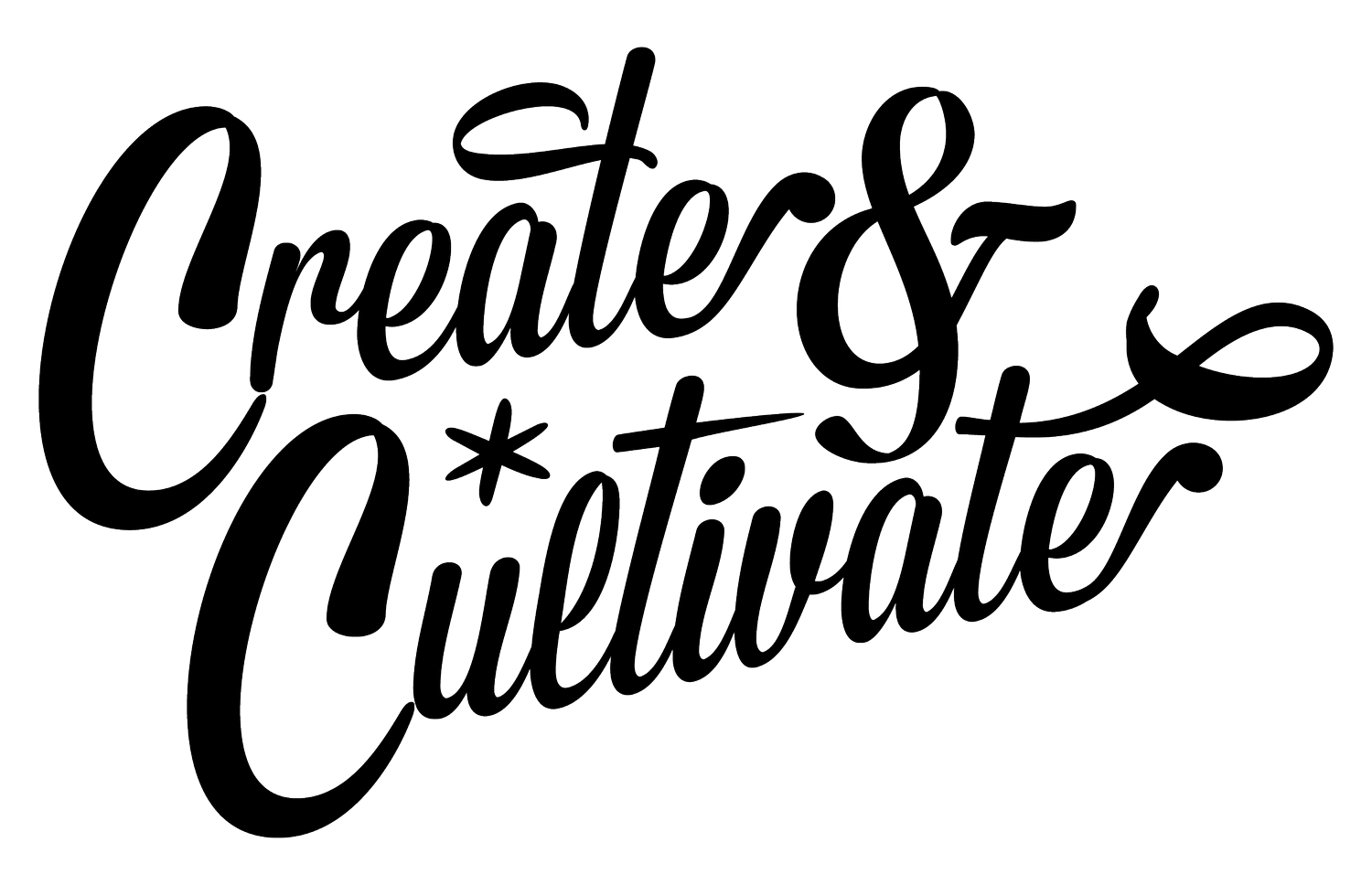3 Zero-Cost Ways for Small Businesses to Stay Connected With Customers During COVID-19
Photo: Smith House Photography
In times of crisis, businesses are put to the test—supply chains are disrupted and profit margins are compromised—and the COVID-19 pandemic is certainly no exception. By shuttering offices, canceling events, and clearing out public spaces like restaurants, malls, salons, and fitness studios, the coronavirus’ impact on businesses—especially those that don’t have the resources of Fortune 500 companies—can’t be overstated. In other words, small businesses need our support now more than ever.
That’s why we've partnered with our friends at Messenger from Facebook to share simple, zero-cost ways you can boost your business and drive sales by staying connected with your customers during the COVID-19 crisis. No matter the size of your company, whether you’re a freelance graphic designer or a local coffee shop owner with several employees on the payroll, Messenger is here to support you every step of the way with free, easy-to-use messaging tools.
Ahead, we're sharing some zero-cost ways you can amplify your small business right now, from providing customers with important information to setting up automated responses to frequently asked questions such as store closures, business hours, and more. In the coming weeks and months, we’ll be sharing more ways for small business owners to boost their business with Messenger, so be sure to keep an eye on this space for the next installment in the series. Trust us, you won’t want to miss it!
During these uncertain times, it’s crucial to let your customer’s know that you’re still available to connect with them virtually. To stay in touch, be sure to turn on Page Messaging. That way, you can easily chat with your community and field everything from customer service requests to questions about your products or services.
Pro tip: You can let your customers know that you're available to be reached by Messenger by creating a post on your page with the Send Message CTA. To do this, create your post and choose "Get Messages" before publishing.
For more tips and tricks, here’s a guide to Page Messaging.
While your brick-and-mortar may be closed during the COVID-19 crisis, leveraging Messenger Instant Replies is an easy way to virtually stay connected with your customers. With Instant Replies, you can let customers know that you'll get back to them soon or simply thank them for contacting your Page.
Not only is instant messaging convenient, but it can also help your small business build relationships and inspire trust with customers. In fact, a Facebook-commissioned study found that 66% of people said being able to send a message to a business made them feel more confident in the brand.
To get started, here’s a step-by-step guide to setting up Instant Replies.
Communicating with customers is more important now than ever before—but seeing as we’re in the midst of a pandemic that has disrupted nearly every aspect of our every day lives, you may not be able to personally reply to each and every message that your business receives via Messenger (as much you may like to!).
To ensure that your customers receive a timely response even when you’re not available, you can set up Saved Replies to automatically (and immediately!) answer frequently asked questions like, “What time do you open on Monday?,” “Is your store currently closed?,” “What’s your phone number?” and more.
You can also let them know that you’re unavailable by utilizing Away Messages. Letting them know that you’re away will help will keep them up-to-date on your availability and manage their expectations for when to expect a reply.
You can schedule your Page's messaging status to match your business hours or manually change your Page's messaging status to away whenever necessary. You can also personalize your Away Message so that you can let them know when you’ll be back online and available to chat or answer any questions they might have.
To get started, here’s a step-by-step guide to setting up Saved Replies and utilizing Away Messages.