Here at C&C, we love a good checklist. Seriously, the entire team breathes and lives by checklists, and they keep us organized no matter what. With so many events to plan and maintaining a strong online presence, it’s essential for us to have all things streamlined, up-to-date, and trackable. Today is National Checklist Day, so of course we couldn’t miss out on jumping in on the holiday. As all working ladies know, there’s no better feeling than crossing items off of your to-do list.
The interesting thing is, National Checklist Day was created after a the Boeing B-17 Flying Model spiraled into a deadly crash in 1935. At the time, the model was the most sophisticated airplane in aviation history, but it had too many things to remember in order to fully operate, even for the best pilots in the world. Hence, the importance of a checklist came about and it was introduced by Boeing as a permanent and mandatory tool for all pilots in Boeing fleet.
Now that you’ve had a history lesson, let’s get back to business and make our own checklists even better. Ahead, six of our favorite apps for creating lists and getting shit done.
TickTick
iTunes
TickTick is seriously a game changer. Our digital editor heard discovered the app about a year ago and has been hooked ever since. You can find your tasks in both a calendar view and timeline view on the app, and set up a checklist that can be marked off on your mobile phone or desktop. You can also set up specific reminders for each of your tasks so that there’s no excuse for not getting them done.
Google Keep
We all love Google, right? Well it was only a matter of time before the online giant created a tool to make our lives even easier. Apart from Gmail, Chrome, Google Docs, and Google Calendar, we now have Google Keep. Also accessible on mobile or desktop, Keep allows you to put together a list and share it with others. However, it’s not just any old list. You can add sticky notes, images, voice notes, and more to your checklist.
Wunderlist
Wunderlist
Wunderlist is another app that allows you to share your checklist with others. Create a personal to-do list or one that you can share with your team to track a specific assignment. Your team members can collaborate on the list via the comment tool and can add notes as well. You can use Wunderlist on your mobile phone, desktop, your Apple Watch and more.
Evernote
Evernote
Evernote is one of the OG note-taking apps. It’s very popular among college students and professionals, and is definitely designed for your work-related tasks. You can add images, videos, attachments and more to any of your lists and access them anywhere on the go. Evernote is unique for its cloud-based storage, which makes it easier for us to save everything we need.
Clear Todos
If simplicity is key to your life, then so is Clear Todos. The easy-to-use app makes the basic checklist experience more enjoyable and pleasing to the eye. This one will set you back by $4.99 on the app store, but if you need to get your life together then it’s worth the price.
WorkFlowy
We don’t know about you, but a lot of us aren’t great at creating a perfect outline. Sure, checklists are simple, but a detailed outline can get disorganized and easy to misread. Workflowy takes the pain out of the process. You can create lists, collaborate, brainstorm and plan all in one shot.
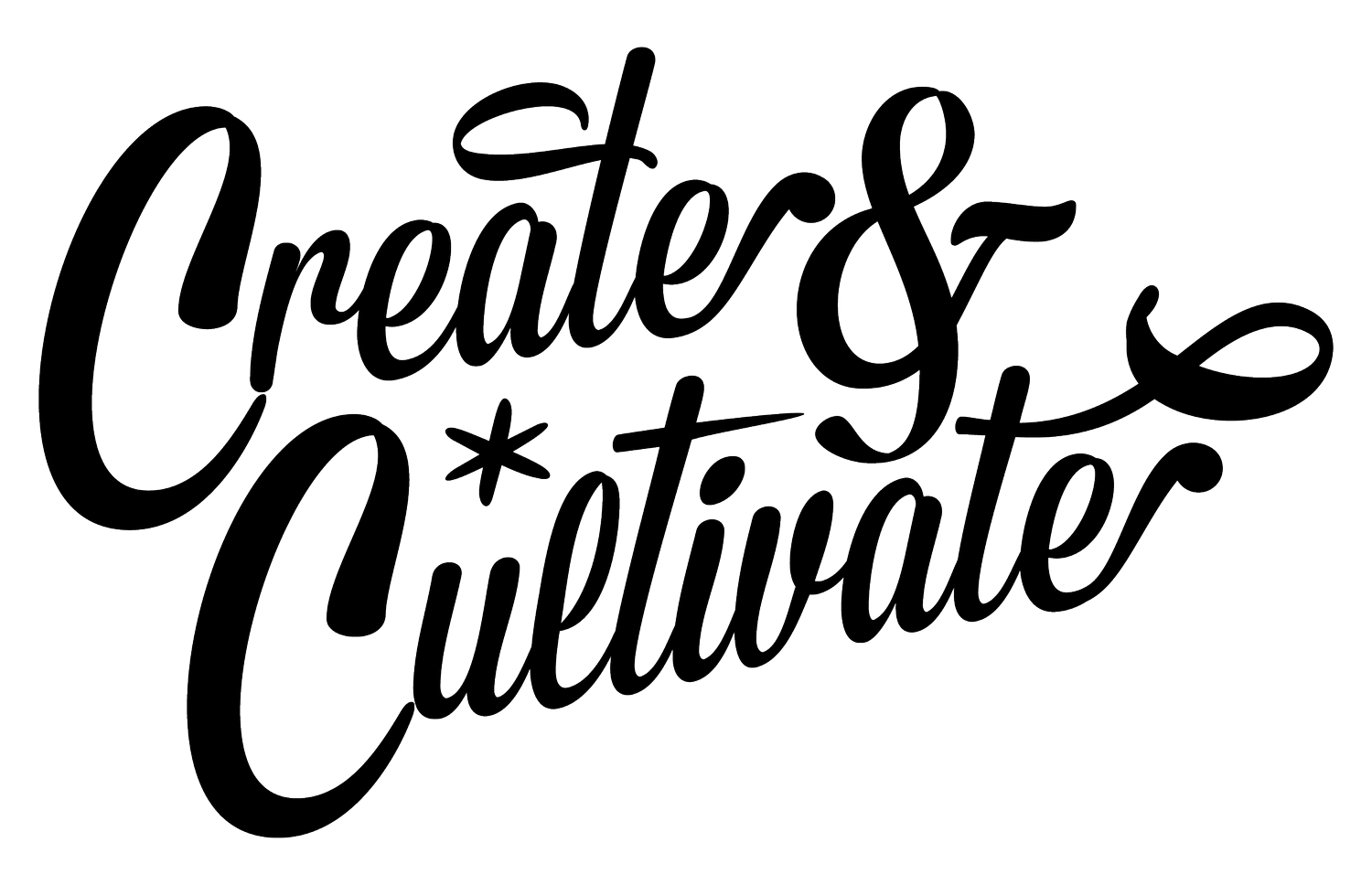
















Missed out on Gina Bianchini’s incredible session from our Offsite? No worries! We’re sharing her insights on building a thriving community that feels like a real network, not just an audience.